After more testing, it looks like the new fans are not the issue. I swapped fans between some new and old units and the issue still occurs only on the new units.
If I power either the Mikrotik or the Prism with an external power supply things are good.
If I have power on the Prism port, but remove power from the line and then power the radio externally, things are good.
Netonix 24V PoE -> patch cable -> PoE splitter -> patch cable -> UBNT PoE injector -> patch cable -> Prism
Netonix 48V PoE -> patch cable -> Mikrotik
The opposite if not true, the issue still occurs if I connect it this way.
Netonix 24V PoE -> patch cable -> Prism
Netonix 48V PoE -> patch cable -> PoE splitter -> patch cable -> Mikrotik -> DC Jack power
I tried this both using the power from the PoE splitter (Thanks @sakita) and from the power supply the Mikrotik ships with, it did not make a difference.
The switch reports CRC errors, and the Mikrotik reports FCS errors.
Any more ideas?
FCS / CRC errors
-
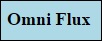
Omniflux - Experienced Member
- Posts: 113
- Joined: Tue Feb 24, 2015 3:04 pm
- Has thanked: 5 times
- Been thanked: 32 times
Re: FCS / CRC errors
I swapped the power board between a new and old unit, and the issue remained with the new unit, so I now know that "Switch PCB=REV E" does not exhibit this problem, but "Switch PCB=REV J" does.
I don't think there is any way to retrieve the PCB revision electronically, so I don't think I can narrow it down further without opening lots of in use switches.
I don't think there is any way to retrieve the PCB revision electronically, so I don't think I can narrow it down further without opening lots of in use switches.
-

yahel - Member
- Posts: 99
- Joined: Wed May 27, 2015 12:07 am
- Location: Berkeley, CA
- Has thanked: 22 times
- Been thanked: 22 times
Re: FCS / CRC errors
Reviving this old thread...
I'm seeing very similar problems when replacing a WS-26-500-DC switch.
Same firmware, same configuration, same everything else.
Old switch - Board Rev - B (no problems).
New switch - Board Rev - F (tons of CRC errors) !!!
Among other similarities with this old thread, I am also powering a Mikrotik CCR1009-7G-1C-1S+
and, a number of Prisms (among many other things, AF5xHDs, SIAE, cameras, Mini-Netonix, etc.).
Naturally - a production site, hard to spend time testing with downtime.
Have we figured out anything with this old thread? It seems to die without resolution...
Thanks,
Yahel.
I'm seeing very similar problems when replacing a WS-26-500-DC switch.
Same firmware, same configuration, same everything else.
Old switch - Board Rev - B (no problems).
New switch - Board Rev - F (tons of CRC errors) !!!
Among other similarities with this old thread, I am also powering a Mikrotik CCR1009-7G-1C-1S+
and, a number of Prisms (among many other things, AF5xHDs, SIAE, cameras, Mini-Netonix, etc.).
Naturally - a production site, hard to spend time testing with downtime.
Have we figured out anything with this old thread? It seems to die without resolution...
Thanks,
Yahel.
-

sirhc - Employee

- Posts: 7634
- Joined: Tue Apr 08, 2014 3:48 pm
- Location: Lancaster, PA
- Has thanked: 1680 times
- Been thanked: 1361 times
Re: FCS / CRC errors
yahel wrote:Reviving this old thread...
I'm seeing very similar problems when replacing a WS-26-500-DC switch.
Same firmware, same configuration, same everything else.
Old switch - Board Rev - B (no problems).
New switch - Board Rev - F (tons of CRC errors) !!!
Among other similarities with this old thread, I am also powering a Mikrotik CCR1009-7G-1C-1S+
and, a number of Prisms (among many other things, AF5xHDs, SIAE, cameras, Mini-Netonix, etc.).
Naturally - a production site, hard to spend time testing with downtime.
Have we figured out anything with this old thread? It seems to die without resolution...
Thanks,
Yahel.
Stupid questions:
Could it just be a bad switch, have you tried another newer switch?
Are there SFP modules included?
Copied from web wrote:Cyclic Redundancy Check (CRC) errors occur when a device receives an Ethernet frame with a CRC value that doesn't match the device's calculated CRC value. CRC errors can be caused by a number of factors, including:Faulty hardwareElectrical interferenceTransmission issuesPacket errorsBad network communicationsExposure to noisePoor wiring
Signs of a CRC error include: Information packets being dropped, The meter not showing up online, and Information is stale and not updating.
To address CRC errors, you can try:
Replacing the cable or transceiver (SFP)Checking the switch port and upstream network device
CRC is a complex algorithm that uses the MODULO algorithm as the basis of operation. The CRC calculation process involves shifting the source data leftward by four bits, and dividing the resulting number by the divisor P. The remainder is the CRC check code.
I would try:
Trying another switch (could be a bad unit)
Replacing cables
Using contact cleaner on ports blowing out afterwards with air
If SFPs involved try different ones
Let me know
Support is handled on the Forums not in Emails and PMs.
Before you ask a question use the Search function to see it has been answered before.
To do an Advanced Search click the magnifying glass in the Search Box.
To upload pictures click the Upload attachment link below the BLUE SUBMIT BUTTON.
Before you ask a question use the Search function to see it has been answered before.
To do an Advanced Search click the magnifying glass in the Search Box.
To upload pictures click the Upload attachment link below the BLUE SUBMIT BUTTON.
-

sirhc - Employee

- Posts: 7634
- Joined: Tue Apr 08, 2014 3:48 pm
- Location: Lancaster, PA
- Has thanked: 1680 times
- Been thanked: 1361 times
Re: FCS / CRC errors
@Yahel
Are you seeing this on all ports or just some?
Could be bad ports.
Again if traffic passes through SFP modules try other modules, else try others ports.
Again cables too.
Are you seeing this on all ports or just some?
Could be bad ports.
Again if traffic passes through SFP modules try other modules, else try others ports.
Again cables too.
Support is handled on the Forums not in Emails and PMs.
Before you ask a question use the Search function to see it has been answered before.
To do an Advanced Search click the magnifying glass in the Search Box.
To upload pictures click the Upload attachment link below the BLUE SUBMIT BUTTON.
Before you ask a question use the Search function to see it has been answered before.
To do an Advanced Search click the magnifying glass in the Search Box.
To upload pictures click the Upload attachment link below the BLUE SUBMIT BUTTON.
-

yahel - Member
- Posts: 99
- Joined: Wed May 27, 2015 12:07 am
- Location: Berkeley, CA
- Has thanked: 22 times
- Been thanked: 22 times
Re: FCS / CRC errors
I was seeing it only on a few ports -- not all.
One of the ports was SFP (a DAC-cable) that is a member of a LAG group (two members) leading to a Mikrotik-CCR1009 (bonding).
The 2nd member in that LAG is a regular Ethernet port - that is also powering the CCR-1009 with 48v.
Both were showing lots of CRC errors (and high packet loss).
The other port that was showing errors was a UBNT-Rocket - 24v power.
Powering down the Rocket did NOT stop the errors on the LAG.
Disabling any one of the two LAG members didn't stop the errors on the other member.
That's all I know - and I had no time to test more, since this was in production.
We rolled back to the old switch.
The reason for replacing the switches in the first place, was because of a bad fan.
After rolling back to the old switch, we decide to swap the fans without downtime - a few days later we did -- now all 3 fans on the old switch are replaced.
Sadly, the outcome of this, is that we'll never know if the new switch is bad, or what was going on.
It's back on the shelf as a spare, and that worries me - as it might be a bad switch -- but I don't have the time to setup a proper lab for testing it.
It might be our only spare for 26-ports, we don't use these very often - so this is disconcerting...
Even more so, the thought that newer broad revisions are more sensitive to various noises - that means we don't really have spares even if we buy more....
Thanks for your support and care - sorry that I can't really contribute anymore to this...
Yahel.
One of the ports was SFP (a DAC-cable) that is a member of a LAG group (two members) leading to a Mikrotik-CCR1009 (bonding).
The 2nd member in that LAG is a regular Ethernet port - that is also powering the CCR-1009 with 48v.
Both were showing lots of CRC errors (and high packet loss).
The other port that was showing errors was a UBNT-Rocket - 24v power.
Powering down the Rocket did NOT stop the errors on the LAG.
Disabling any one of the two LAG members didn't stop the errors on the other member.
That's all I know - and I had no time to test more, since this was in production.
We rolled back to the old switch.
The reason for replacing the switches in the first place, was because of a bad fan.
After rolling back to the old switch, we decide to swap the fans without downtime - a few days later we did -- now all 3 fans on the old switch are replaced.
Sadly, the outcome of this, is that we'll never know if the new switch is bad, or what was going on.
It's back on the shelf as a spare, and that worries me - as it might be a bad switch -- but I don't have the time to setup a proper lab for testing it.
It might be our only spare for 26-ports, we don't use these very often - so this is disconcerting...
Even more so, the thought that newer broad revisions are more sensitive to various noises - that means we don't really have spares even if we buy more....
Thanks for your support and care - sorry that I can't really contribute anymore to this...
Yahel.
-

sirhc - Employee

- Posts: 7634
- Joined: Tue Apr 08, 2014 3:48 pm
- Location: Lancaster, PA
- Has thanked: 1680 times
- Been thanked: 1361 times
Re: FCS / CRC errors
yahel wrote:I was seeing it only on a few ports -- not all.
One of the ports was SFP (a DAC-cable) that is a member of a LAG group (two members) leading to a Mikrotik-CCR1009 (bonding).
The 2nd member in that LAG is a regular Ethernet port - that is also powering the CCR-1009 with 48v.
Both were showing lots of CRC errors (and high packet loss).
The other port that was showing errors was a UBNT-Rocket - 24v power.
Powering down the Rocket did NOT stop the errors on the LAG.
Disabling any one of the two LAG members didn't stop the errors on the other member.
That's all I know - and I had no time to test more, since this was in production.
We rolled back to the old switch.
The reason for replacing the switches in the first place, was because of a bad fan.
After rolling back to the old switch, we decide to swap the fans without downtime - a few days later we did -- now all 3 fans on the old switch are replaced.
Sadly, the outcome of this, is that we'll never know if the new switch is bad, or what was going on.
It's back on the shelf as a spare, and that worries me - as it might be a bad switch -- but I don't have the time to setup a proper lab for testing it.
It might be our only spare for 26-ports, we don't use these very often - so this is disconcerting...
Even more so, the thought that newer broad revisions are more sensitive to various noises - that means we don't really have spares even if we buy more....
Thanks for your support and care - sorry that I can't really contribute anymore to this...
Yahel.
I appreciate your details but let me assure you most if not all board revisions had nothing to do with ethernet communications. Now there is a big difference between the OLD WS-24-400A and the WS-26-400-AC but same SOC, same PHYs, same Ethernet Transformers and so on but of course the gerber (PCB Layout) changed but falls within the same specs. Most board rev changes were from discrete component changes or changes to ground paths (which if you have a ground issue could cause CRCs).
I going to bet on possibly bad unit?
What model was the original and the new one.
If you want to send me the unit I will swap it out with one of my tower switches and see what I see as a bench test unless pushing a lot of data is useless most times.
If you want to go that route ship to:
Netonix
c/o Chris Sisler
154 Earland Drive
Building 5C
New Holland PA, 17540
Include print outs of these posts in the box to remind me as I deal with so many things. Also include your skype handle so I can reach out to you.
Keep track of your MAC and after I put it in service I will arrange to talk with you on skype and share my screen with you, unless I see massive errors in which case if it within warranty I'll send you a new one.
What's cool is the NEW WS3-14E-600-AC/DC unit has all new ISOLATED board power supplies, AOCP (active over current protection) which does not care if current is AC or DC so ground current can trip the MOSFETs saving the switch. Another NEW feature being added is a ground current sensor. It will tell you how much AC ground current is traversing your switch and trust me even with the best grounding it is there. This way people will know if their grounding SUCKS and you can monitor it via SNMP and watch how it climbs during rain events which tells you your ground rods need work. The NEW WS3-14E-600 / WS3-16E-600 / WS3-5E will survive 10X better than WS units.
The WS3-16E has (4) 10G SFP and (3) programable 48V power ports to power (3) WS3-5E (kind of like the WS-6 but meant to feed with fiber/copper cable) . Of course all WS3-XXE have 2.5G copper ports.
And here some of the kicker features:
Static Routing
OSPF Routing
BGP Routing (but not big enough for world routes)
4096 Bandwidth rules based on port/MAC/ingress or egress/port or port range/time/priority customers/ and the list goes on here, really cool
There are more features but these are the big ones. This would allow a WS3 to be your router and switch at a tower all with a SIMPLE easy interface like the WS.
Another neat thing is the firmware for the WS3-current and WS3-XXE is the same so people with WS3 units will get all the same features just limited to 1G copper ports.
Sad part is this hacker crap delayed this 3+ months as we were supposed to have sold pre-release in October.
NOTE: Pre-release will not have the routing features just the same features in the current WS3 but routing should follow within a couple months, A LOT OF TESTING WILL NEED TO BE DONE. But we know it all works because we can run the chip makers sample code on it which has all the features in it but the layout/UI sucks and it can not control our stuff like sensors, MOSFETS, or any features we added.
Support is handled on the Forums not in Emails and PMs.
Before you ask a question use the Search function to see it has been answered before.
To do an Advanced Search click the magnifying glass in the Search Box.
To upload pictures click the Upload attachment link below the BLUE SUBMIT BUTTON.
Before you ask a question use the Search function to see it has been answered before.
To do an Advanced Search click the magnifying glass in the Search Box.
To upload pictures click the Upload attachment link below the BLUE SUBMIT BUTTON.
-

yahel - Member
- Posts: 99
- Joined: Wed May 27, 2015 12:07 am
- Location: Berkeley, CA
- Has thanked: 22 times
- Been thanked: 22 times
Re: FCS / CRC errors
Ok, thanks Chris.
I'll have the unit shipped to you. Probably would go out on Monday.
model: WS-26-500-DC (same as the one we tried to replace that is working fine, with new fans now).
MAC: EC:13:B2:06:C0:F8
Thanks,
Yahel.
I'll have the unit shipped to you. Probably would go out on Monday.
model: WS-26-500-DC (same as the one we tried to replace that is working fine, with new fans now).
MAC: EC:13:B2:06:C0:F8
Thanks,
Yahel.
-

sirhc - Employee

- Posts: 7634
- Joined: Tue Apr 08, 2014 3:48 pm
- Location: Lancaster, PA
- Has thanked: 1680 times
- Been thanked: 1361 times
Re: FCS / CRC errors
yahel wrote:Ok, thanks Chris.
I'll have the unit shipped to you. Probably would go out on Monday.
model: WS-26-500-DC (same as the one we tried to replace that is working fine, with new fans now).
MAC: EC:13:B2:06:C0:F8
Thanks,
Yahel.
I'll take a peak at it but we shipped that unit on 09/07/2021 so way out of warranty.
Depending on what I see if I think its fixable I'll give it to Julian he can repair it for you cheaper than me and to be honest he's a better repair tech, just don't tell him I said that.
Support is handled on the Forums not in Emails and PMs.
Before you ask a question use the Search function to see it has been answered before.
To do an Advanced Search click the magnifying glass in the Search Box.
To upload pictures click the Upload attachment link below the BLUE SUBMIT BUTTON.
Before you ask a question use the Search function to see it has been answered before.
To do an Advanced Search click the magnifying glass in the Search Box.
To upload pictures click the Upload attachment link below the BLUE SUBMIT BUTTON.
-

yahel - Member
- Posts: 99
- Joined: Wed May 27, 2015 12:07 am
- Location: Berkeley, CA
- Has thanked: 22 times
- Been thanked: 22 times
Re: FCS / CRC errors
Hi Chris,
Checking to make sure you received this unit?
Also, where it comes to warranty - I'm not asking for any special favors, just be aware that this unit was pulled off our shelve of spares.
It was never powered on or taken out of the box prior to the failure...
We have a few others from that batch, all sealed on their boxes, waiting as spares - would be good to know if to expect issues with these...
Thanks,
Yahel.
Checking to make sure you received this unit?
Also, where it comes to warranty - I'm not asking for any special favors, just be aware that this unit was pulled off our shelve of spares.
It was never powered on or taken out of the box prior to the failure...
We have a few others from that batch, all sealed on their boxes, waiting as spares - would be good to know if to expect issues with these...
Thanks,
Yahel.
Who is online
Users browsing this forum: No registered users and 8 guests
