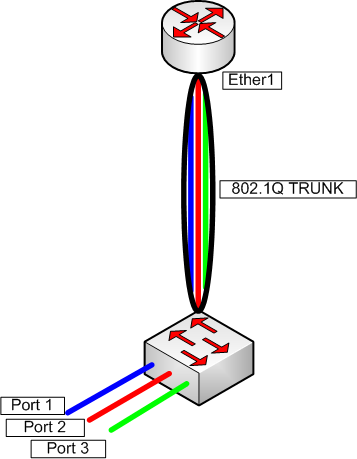I am really at a loss as to what is going on so I am posting this to each Mfgs support forum to see if anyone has any insight.
My network is very simple (at least I think so) and I am fully routed with static routes and I use a Netonix switch with a Mikrotik router in a Router-on-a-stick type setup (
http://wiki.mikrotik.com/wiki/SwOS/Router-On-A-Stick Anytime one of the Airfiber Slaves (remote end) goes down and breaks the link to the Master (local switch end) for any reason (power loss, soft reboot, setting change) it causes all traffic for every backhaul to go down, drops my connection to the Netonix switch, and even appears to temporarily stall the tower router (CCR1009) as well.
One other oddity is if I make a setting change on the Master side that breaks the wireless link (changing TX power) nothing locks up or stalls. It is only if the Slave side goes down while the Master is online that I have this issue.
I am at a loss as to whose device is to blame (Airfiber, Netonix, Mikoritk) as none of the devices show any errors or log entries before or after the temporary outage. Correction the Netonix sometimes show TX drops on the backhaul facing ethernet ports immediatley after the switch is reachable again. It does not record any TX drops at any other time, but only during this 'event'.
This is 100% reproducible. All I have to do is logon to one of the Airfiber slaves and for example change the TX power from 20 to 19. As soon as I hit apply all pings to all devices at Master side tower stop and a majority of the time all traffic to the tower router stops and I even lose my Winbox session.
If I have the Active-LACP enabled on the tower router and the switch when a Slave breaks it wireless link besides having all traffic at the tower router stall I then get an email from the Netonix switch saying the LACP state changed.
This is very odd and as I said earlier I do not know if the Airfiber, the switch, or the router is the blame.
The 3 AF links are as follows.
AF5X running 4.0b1
AF5X running 3.2
AF3X running 3.4b1