After more testing, it looks like the new fans are not the issue. I swapped fans between some new and old units and the issue still occurs only on the new units.
If I power either the Mikrotik or the Prism with an external power supply things are good.
If I have power on the Prism port, but remove power from the line and then power the radio externally, things are good.
Netonix 24V PoE -> patch cable -> PoE splitter -> patch cable -> UBNT PoE injector -> patch cable -> Prism
Netonix 48V PoE -> patch cable -> Mikrotik
The opposite if not true, the issue still occurs if I connect it this way.
Netonix 24V PoE -> patch cable -> Prism
Netonix 48V PoE -> patch cable -> PoE splitter -> patch cable -> Mikrotik -> DC Jack power
I tried this both using the power from the PoE splitter (Thanks @sakita) and from the power supply the Mikrotik ships with, it did not make a difference.
The switch reports CRC errors, and the Mikrotik reports FCS errors.
Any more ideas?
FCS / CRC errors
-
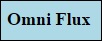
Omniflux - Experienced Member
- Posts: 113
- Joined: Tue Feb 24, 2015 3:04 pm
- Has thanked: 5 times
- Been thanked: 32 times
Re: FCS / CRC errors
I swapped the power board between a new and old unit, and the issue remained with the new unit, so I now know that "Switch PCB=REV E" does not exhibit this problem, but "Switch PCB=REV J" does.
I don't think there is any way to retrieve the PCB revision electronically, so I don't think I can narrow it down further without opening lots of in use switches.
I don't think there is any way to retrieve the PCB revision electronically, so I don't think I can narrow it down further without opening lots of in use switches.
Who is online
Users browsing this forum: No registered users and 136 guests
