Page 1 of 2
VLAN Problems
Posted: Fri Feb 23, 2018 12:09 pm
by jakestevens19
I have a strange issue where when I move a certain port into a VLAN it will actually move a different port into the VLAN. I have upgraded to the latest firmware thinking that would fix it because the first thing in the changelog is a VLAN fix but it did not. Is this a known issue or am I missing something? Also I have verified that none of my ports are mislabeled.
Thanks,
Jake
Re: VLAN Problems
Posted: Fri Feb 23, 2018 1:39 pm
by sirhc
I am not following what your saying.
Maybe put up a couple screen grabs to demonstrate what your talking about.
Re: VLAN Problems
Posted: Fri Feb 23, 2018 4:00 pm
by sirhc
jakestevens19 wrote:Basically I will add port 8 to a VLAN and the device on port 7 will lose connectivity to the network.
Please post up a screen grab of the VLAN TAB before you make the change and after the change.
Re: VLAN Problems
Posted: Tue Feb 27, 2018 1:46 pm
by jakestevens19
So I made port 14 a trunk port and it made port 15 Tagged traffic on VLAN 200 and will not allow me to change it from that setting
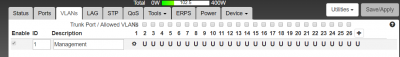
- before changes
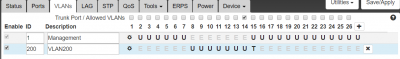
- after changes
Re: VLAN Problems
Posted: Tue Feb 27, 2018 2:25 pm
by sirhc
Are you noticing that the column header for this model (26 ports) appears messed up.
You have the browser zoom above 110% - UN ZOOM
Re: VLAN Problems
Posted: Tue Feb 27, 2018 2:33 pm
by jakestevens19
I figured it must be something like that. So 6 is 2, 7 is 3, 8 is 4, etc? Is there a way to fix this? I upgraded to the newest firmware hoping that would fix it.
Re: VLAN Problems
Posted: Tue Feb 27, 2018 2:39 pm
by sirhc
Actually it is not a BUG you have the ZOOM on your browser set above 110%
UN ZOOM to 110% or better yet 100%
Make sure your column headers are lined up with correct column.
When you zoom too large it messes up.
Re: VLAN Problems
Posted: Tue Feb 27, 2018 3:03 pm
by jakestevens19
I see. I actually had to zoom out to 80% to get them to align properly.
Re: VLAN Problems
Posted: Tue Feb 27, 2018 3:05 pm
by sirhc
jakestevens19 wrote:I see. I actually had to zoom out to 80% to get them to align properly.
What browser are you using?
I use Chrome and it lines up to 110% zoom
Re: VLAN Problems
Posted: Tue Feb 27, 2018 3:14 pm
by jakestevens19
I'm using chrome but this laptop has a pretty large screen. I guess that solves that issue though if I just go to 80%.