Page 1 of 2
Brand New WS-6 Mini - Web GUI produces only a white screen
Posted: Sat Nov 05, 2016 10:20 pm
by moya034
Hello!
New user to the forums and of the hardware. I have a New WS-6 Mini switch. I am unable to access the web gui. When I launch my browser and go to the switch's IP address, I am presented with the Netronix logo and the username/password fields. I login with the default username and password and then am presented with nothing but a white screen. I am able to SSH into the switch and issue commands. I have upgraded the firmware to wispswitch-1.4.5rc8.bin. I've used the microswitch to apply factory defaults both before and after the firmware upgrade. Still just a white screen. I've tried on Windows, IE, Chrome, Firefox, and on Linux, Chrome and firefox. Same results.
Where do I go from here?
Re: Brand New WS-6 Mini - Web GUI produces only a white scre
Posted: Sat Nov 05, 2016 10:32 pm
by moya034
Also as suggested in another thread restarting the httpd service with /etc/init.d/lighttpd restart and power cycling the device do not help. I know that the factory defaults did apply as I had configured the IP for DHCP and it reverted back to static 192.168.1.20 after defaults were applied.
Re: Brand New WS-6 Mini - Web GUI produces only a white scre
Posted: Sun Nov 06, 2016 9:37 am
by sirhc
So you upgraded the firmware via SSH then?
Can you put up a picture of a screen grab of the web login screen. Use the upload attachment link below the blue submit button here on the forums to upload a picture.
In SSH do a "show status", does it show the proper model and does the MAC address match the decal on the chassis?
Re: Brand New WS-6 Mini - Web GUI produces only a white scre
Posted: Sun Nov 06, 2016 4:54 pm
by moya034
Yes, I used SSH to upgrade the firmware with the whole TFTP thing.
When I run show status I get no output, just a prompt:
- Code: Select all
xxxxx@xxxxx:~$ ssh 192.168.0.100 -l admin
admin@192.168.0.100's password:
BusyBox v1.19.4 (2016-10-03 19:26:31 EDT) built-in shell (ash)
Enter 'help' for a list of built-in commands.
Netonix Switch# show status
Netonix Switch#
Screenshots are attached.
Here is the WebGui Logon screen:
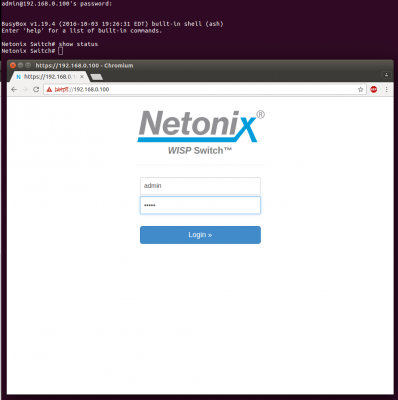
- Web GUI Logon screen
After you login It's just a white screen:
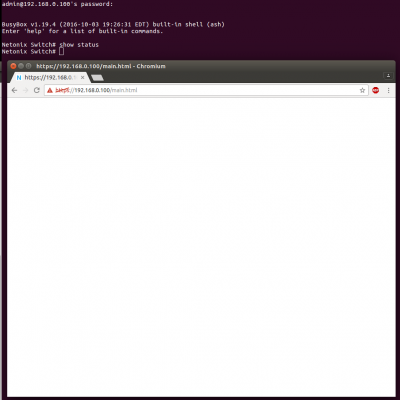
- Web GUI after logon
And here is the hardware in question:

- switch in question
Re: Brand New WS-6 Mini - Web GUI produces only a white scre
Posted: Sun Nov 06, 2016 5:05 pm
by moya034
If I do a view page source, I do see plenty of code, so we know that is transferring something via http. Different browsers and different operating systems produce the same result.
Re: Brand New WS-6 Mini - Web GUI produces only a white scre
Posted: Sun Nov 06, 2016 5:25 pm
by sirhc
I know what is wrong and can fix this remotely.
Can you use SSH to change the IP so I an get to it via SSH from here?
If so let me know you can then send me the IP address and password via a PM. (change password)
I will then fix it from here.
Re: Brand New WS-6 Mini - Web GUI produces only a white scre
Posted: Sun Nov 06, 2016 6:28 pm
by moya034
PM sent
Re: Brand New WS-6 Mini - Web GUI produces only a white scre
Posted: Sun Nov 06, 2016 7:56 pm
by moya034
Good to go, Thanks for the help!
Re: Brand New WS-6 Mini - Web GUI produces only a white scre
Posted: Sun Dec 18, 2016 1:33 pm
by itguy4321
Hello,
I have the same issue and it would be difficult to resolve it remotely, because it is behind several firewalls on a customer's network. I do have VPN access to remotely fix it, but restarting the switch from the CLI or restarting the http services doesn't seem to work.
Thanks!
Re: Brand New WS-6 Mini - Web GUI produces only a white scre
Posted: Sun Dec 18, 2016 1:41 pm
by sirhc
itguy4321 wrote:Hello,
I have the same issue and it would be difficult to resolve it remotely, because it is behind several firewalls on a customer's network. I do have VPN access to remotely fix it, but restarting the switch from the CLI or restarting the http services doesn't seem to work.
Thanks!
I can fix this Monday but you need to provide me remote access or access via TeamView