v1.5.5 wrote:FIXED/CHANGED
- WS-12-400-AC would not display port 5 and port 6 monitored power correctly for VH (This bug has been present since before 1.4.9)
- Added Firmware Version to page footer
- DCDC Bootloader Version and DCDC Board Rev display correctly if i2c link to Power Supply is broken on boot up
- vtss_appl is now SIGNIFICANTLY more stable than it was. This was probably the root of many other issue's experienced by users.
- SFP module interaction has improved SIGNIFICANTLY, rebooting, and general operation should no longer cause failure's. It's possible more module's are compatible as well (this requires further testing)
- Boot up now performs a gratuitous ARP broadcast, which prevents the scenario where upon a warm or cold boot (aka firmware upgrade, etc) where loss of connectivity
to the switch's management site or ssh access occurs even if sometimes otherwise the switch is operating.
- Fixed issue, upon boot or config changes, PoE wattage values would disappear on smart DC switches if i2c to the Power Supply failed.
- vtss_appl should no longer crash when Management VLAN ID is changed from default or if IP addresses are assigned to any other VLANs, and overall stability has been increased beyond rc2
- IPv6 address's will no longer be assigned to interfaces via SLAAC when IPv6 is disabled which caused a security concern, instead it is now a configurable option
- fixed vtss_appl crash loop caused by having >8 IP address's assigned to a VLAN
ENHANCEMENTS
- "Stats" checkbox in ports tab when disabled now removes excessive logging for the associated port
- IPv6 "SLAAC" is a separate option in the Device Config Tab under IPv6 as well as the CLI
- New command in CLI "web_conf_check" which will detect and repair web config corruption that can prevent access to the web UI.
- At bootup, switch runs web config check to prevent faulty web UI config
KNOWN ISSUES
- WEB UI issues when not at 100% Zoom on browser especially on VLAN TAB
- Some language templates need help - please private message Eric Stern to help
Released 10/15/2019
v1.5.5 Bug Reports and Comments
-

Stephen - Employee

- Posts: 971
- Joined: Sun Dec 24, 2017 8:56 pm
- Has thanked: 77 times
- Been thanked: 170 times
v1.5.5 Bug Reports and Comments
- coreinput
- Member
- Posts: 14
- Joined: Tue Dec 27, 2016 1:59 pm
- Has thanked: 2 times
- Been thanked: 11 times
Re: v1.5.5 Bug Reports and Comments
Upgraded from 1.5.3 running since July 2019 and everything went smooth (and no POE loss). Hats off to the team including beta testers for making this a good release. Thanks!
-

Banana Jack - Member
- Posts: 56
- Joined: Fri Sep 04, 2015 4:59 pm
- Location: North Yorkshire, UK
- Has thanked: 49 times
- Been thanked: 10 times
Re: v1.5.5 Bug Reports and Comments
Thanks for the new release! Should I be worried that the gratuitous ARP broadcast at boot up could cause packet storms on a large flat network in the same way that Ubiquiti Discovery packets do?
-

sirhc - Employee

- Posts: 7347
- Joined: Tue Apr 08, 2014 3:48 pm
- Location: Lancaster, PA
- Has thanked: 1597 times
- Been thanked: 1318 times
Re: v1.5.5 Bug Reports and Comments
Banana Jack wrote:Thanks for the new release! Should I be worried that the gratuitous ARP broadcast at boot up could cause packet storms on a large flat network in the same way that Ubiquiti Discovery packets do?
No, we discovered most all embedded device manufacturers actually had this same issue and this is how they fixed their issue and recommended for other manufacturers how to deal with it. I "think" Stephen figured this out by reading developers white papers from Cisco?
Keep in mind arp broadcasts are normal, a storm is millions and millions of requests over and over again as fast as they can generate them.
Support is handled on the Forums not in Emails and PMs.
Before you ask a question use the Search function to see it has been answered before.
To do an Advanced Search click the magnifying glass in the Search Box.
To upload pictures click the Upload attachment link below the BLUE SUBMIT BUTTON.
Before you ask a question use the Search function to see it has been answered before.
To do an Advanced Search click the magnifying glass in the Search Box.
To upload pictures click the Upload attachment link below the BLUE SUBMIT BUTTON.
Re: v1.5.5 Bug Reports and Comments
We are seeing alot of this in the log after upgrade to 1.5.5:
"monitor: restarting snmpd" and "monitor: restarting vtss_appl". Also switch drops ping when this happens.
How and where can i send debug log etc.?
"monitor: restarting snmpd" and "monitor: restarting vtss_appl". Also switch drops ping when this happens.
How and where can i send debug log etc.?
-

Stephen - Employee

- Posts: 971
- Joined: Sun Dec 24, 2017 8:56 pm
- Has thanked: 77 times
- Been thanked: 170 times
Re: v1.5.5 Bug Reports and Comments
bipbaep,
Post your full log file here on this thread.
Also please backup the config for the switch (Utilities->Backup) and PM me the .ncfg file.
Post your full log file here on this thread.
Also please backup the config for the switch (Utilities->Backup) and PM me the .ncfg file.
-
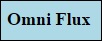
Omniflux - Experienced Member
- Posts: 113
- Joined: Tue Feb 24, 2015 3:04 pm
- Has thanked: 5 times
- Been thanked: 32 times
Re: v1.5.5 Bug Reports and Comments
I had a problem upgrading a WS-24-400A Rev D from 1.5.2 to 1.5.5.
The upgrade did not complete, was nearly done, but just seemed to hang. Switch stopped passing traffic on some, but not all ports.
I connected via SSH and dropped to cmdline. ps showed nothing obviously wrong. Attempted to reboot, after five minutes system had not rebooted.
Returned to shellinabox, tried reload cold. Waited five minutes, still did not reboot.
Dropped back to cmdline and ran ps again. Noticed an unfamiliar process which appeared to be hanging that I suspect was there the first time, but I missed.
I think it was something like
I killed it, a new instance came up for a different port. Repeated a half dozen times, and then the switch stated it was going to reboot. It probably tried, my session was disconnected, but it did not come back up by itself. I manually power cycled it and it came up fine.
Given the SQUASHFS error, do you think I should attempt to upgrade to 1.5.5 again?
The upgrade did not complete, was nearly done, but just seemed to hang. Switch stopped passing traffic on some, but not all ports.
- Code: Select all
2019-10-17T04:05:53-06:00 100.96.109.2 UI: Firmware upgrade by admin (::ffff:74.50.218.133)
2019-10-17T04:07:35-06:00 100.96.109.2 Port: link state changed to 'down' on port 13
2019-10-17T04:07:35-06:00 100.96.109.2 Port: link state changed to 'down' on port 14
2019-10-17T04:07:35-06:00 100.96.109.2 Port: link state changed to 'down' on port 7
2019-10-17T04:07:35-06:00 100.96.109.2 STP: msti 0 set port 13 to discarding
2019-10-17T04:07:35-06:00 100.96.109.2 STP: msti 0 set port 14 to discarding
2019-10-17T04:07:35-06:00 100.96.109.2 STP: msti 0 set port 7 to discarding
2019-10-17T04:07:36-06:00 100.96.109.2 Port: link state changed to 'down' on port 12
2019-10-17T04:07:36-06:00 100.96.109.2 STP: msti 0 set port 12 to discarding
2019-10-17T04:07:37-06:00 100.96.109.2 Port: link state changed to 'down' on port 6
2019-10-17T04:07:37-06:00 100.96.109.2 STP: msti 0 set port 6 to discarding
2019-10-17T04:07:38-06:00 100.96.109.2 Port: link state changed to 'down' on port 5
2019-10-17T04:07:38-06:00 100.96.109.2 Port: link state changed to 'up' (100M-F) on port 12
2019-10-17T04:07:38-06:00 100.96.109.2 Port: link state changed to 'up' (100M-F) on port 13
2019-10-17T04:07:38-06:00 100.96.109.2 Port: link state changed to 'up' (100M-F) on port 14
2019-10-17T04:07:38-06:00 100.96.109.2 Port: link state changed to 'up' (100M-F) on port 7
2019-10-17T04:07:38-06:00 100.96.109.2 STP: msti 0 set port 12 to discarding
2019-10-17T04:07:38-06:00 100.96.109.2 STP: msti 0 set port 13 to discarding
2019-10-17T04:07:38-06:00 100.96.109.2 STP: msti 0 set port 14 to discarding
2019-10-17T04:07:38-06:00 100.96.109.2 STP: msti 0 set port 5 to discarding
2019-10-17T04:07:38-06:00 100.96.109.2 STP: msti 0 set port 7 to discarding
2019-10-17T04:07:39-06:00 100.96.109.2 Port: link state changed to 'up' (100M-F) on port 6
2019-10-17T04:07:39-06:00 100.96.109.2 STP: msti 0 set port 6 to discarding
2019-10-17T04:07:39-06:00 100.96.109.2 switch[1693]: !unexpected link change on port 7 (AP AC NLRN3) from 1G to 100M-F
2019-10-17T04:07:40-06:00 100.96.109.2 Port: link state changed to 'up' (100M-F) on port 5
2019-10-17T04:07:40-06:00 100.96.109.2 STP: msti 0 set port 14 to forwarding
2019-10-17T04:07:40-06:00 100.96.109.2 STP: msti 0 set port 14 to learning
2019-10-17T04:07:40-06:00 100.96.109.2 STP: msti 0 set port 5 to discarding
2019-10-17T04:07:41-06:00 100.96.109.2 switch[1701]: !unexpected link change on port 13 (AP AC NLRW2) from 1G to 100M-F
2019-10-17T04:11:33-06:00 100.96.109.2 init: starting pid 2108, tty '': '/etc/init.d/rcS K stop'
2019-10-17T04:16:05-06:00 100.96.109.2 kernel: SQUASHFS error: lzma returned unexpected result 0x1
I connected via SSH and dropped to cmdline. ps showed nothing obviously wrong. Attempted to reboot, after five minutes system had not rebooted.
Returned to shellinabox, tried reload cold. Waited five minutes, still did not reboot.
Dropped back to cmdline and ran ps again. Noticed an unfamiliar process which appeared to be hanging that I suspect was there the first time, but I missed.
I think it was something like
- Code: Select all
switch -? !unexpected link change on port 13 (AP AC NLRW2) from 1G to 100M-F
I killed it, a new instance came up for a different port. Repeated a half dozen times, and then the switch stated it was going to reboot. It probably tried, my session was disconnected, but it did not come back up by itself. I manually power cycled it and it came up fine.
Given the SQUASHFS error, do you think I should attempt to upgrade to 1.5.5 again?
-

Stephen - Employee

- Posts: 971
- Joined: Sun Dec 24, 2017 8:56 pm
- Has thanked: 77 times
- Been thanked: 170 times
Re: v1.5.5 Bug Reports and Comments
That is incredibly strange behavior.
An error in the filesystem would explain it though.
I would recommend defaulting that switch and trying the upgrade again afterwards.
An error in the filesystem would explain it though.
I would recommend defaulting that switch and trying the upgrade again afterwards.
- IntL-Daniel
- Experienced Member
- Posts: 170
- Joined: Mon Nov 02, 2015 5:07 pm
- Location: Czech Republic
- Has thanked: 7 times
- Been thanked: 9 times
Re: v1.5.5 Bug Reports and Comments
There is very long time ongoing bug in web UI - Discovery tool and Firefox (mentioned by me several times ago). If you click "Refresh" arrows it will open new window with main page instead...
-

Stephen - Employee

- Posts: 971
- Joined: Sun Dec 24, 2017 8:56 pm
- Has thanked: 77 times
- Been thanked: 170 times
Re: v1.5.5 Bug Reports and Comments
IntL-Daniel,
OK, should be able to get this one this round.
OK, should be able to get this one this round.
Who is online
Users browsing this forum: No registered users and 9 guests
